Install and use lightweight FeatherNotes NotePad application on Ubuntu 22.04 Jammy JellyFish or Ubuntu 20.04 Focal Fossa using Terminal.
Like Windows NotePad, we have an open-source FeatherNotes application to jot down thoughts coming into our minds. It is easy to use and install as well. FeatherNotes supports rich text formatting, image embedding, and inserting editable tables. Users can print and export text in HTML and PDF format with other options such as hyperlink, Drag-and-drop, auto-saving, Text zooming, spell checking, complete text search, and more…
Contents
• Ubuntu Linux
• Non-root user with sudo rights
• Terminal Access
• Internet Connectivity
Start with the system update command to make sure all the installed packages on our system are up to date and also this will rebuild the system repository cache.
One of the best lightweight Linux Notepad applications – FeatherNotes is already available to install using the official Ubuntu repository and APT package manager.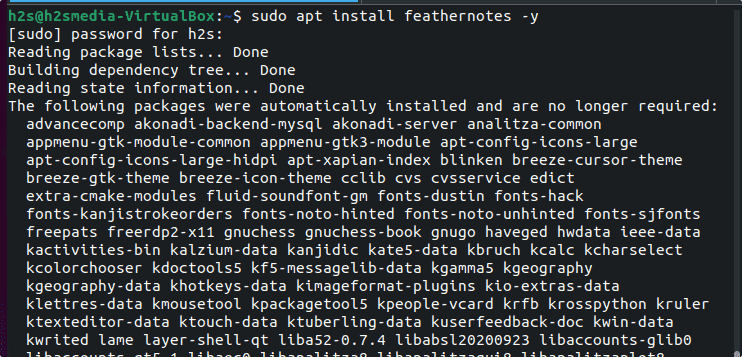
Once the installation is completed, go to Ubuntu’s Application launcher and there search for “FeatherNotes”. As its icon appears click to run the same.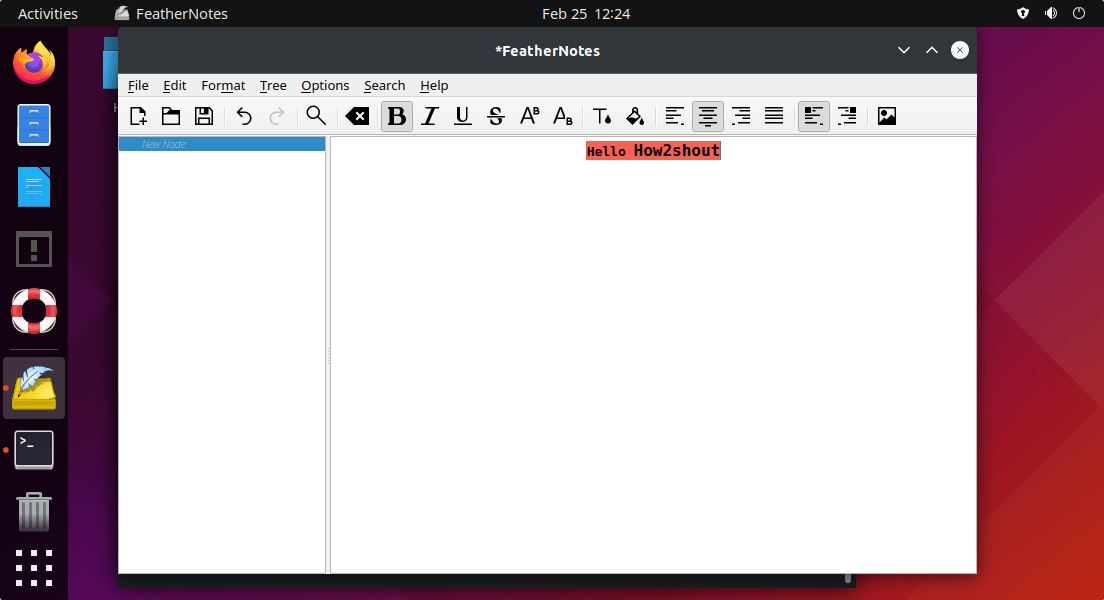
As we have used Ubuntu’s official repository to install FeatherNotes, hence we can use the APT package manager and the system update command to get the new version of this software.
Well, in case after some time you don’t require this software anymore on your system, then you are free to remove it. For uninstalling FeatherNotes, run APT with the “remove” option.
End Notes:
In this way, we can get Windows NotePad alternative FeatherNotes on Ubuntu Desktop Linux. It is a simple and lightweight application with open source code available at GitHub.
Other Articles:
• How to install Fluxbox Desktop Ubuntu 20.04 LTS Server or PC
• 6 Best Linux distros to try on VirtualBox virtual machine
• How to install Notepad++ on Ubuntu 20.04 LTS
Heyan Maurya Ubuntu
Heyan Maurya Linux
1466 Views
Heyan Maurya Linux
1654 Views
Heyan Maurya Linux
document.getElementById( “ak_js_1” ).setAttribute( “value”, ( new Date() ).getTime() );
This site uses Akismet to reduce spam. Learn how your comment data is processed.
Linux Shout crafted as a part of our main portal H2S Media to publish Linux related tutorials and open source Software.







