vTiger is an enterprise CRM system based on the well-known SugarCRM. Also available in open source edition. And here we learn the steps and commands involved to install Vtiger on Rocky Linux 8 Linux.
It is a web-based, platform-independent and modular Customer Relationship Management (CRM) software that is particularly characterized by good integration into existing systems and convinces with a clear process orientation. The professional and enterprise versions hosted by vTiger are paid, however, there is a free plan without some limitation, if some want to try out the CRM before going for the paid features. Whereas, if you have the expertise, or a team that can handle the CRM back-end, then go for the self-hosted open-source version of it.
Vtiger’s open-source edition is 100% free and developers can modify the source code as needed. In order to be able to use the software, the software must be installed either on hardware or on a virtualized machine. Many companies fail at this step because the necessary know-how is not available. If you are of those, here we are with the Vtiger CRM installation tutorial, which certainly helps you.
Contents
• A fresh Rocky Linux 8 server
• Not-root user with sudo access at least
• Apache, MySQL 5.1+ (default storage engine = InnoDB), PHP 5.2+
• 4 GB RAM, 250 GB Disk
First, we have to run update and upgrade commands on your system to make sure all the installed packages are up to date. Along with that install some additional tools.
Also, don’t forget to disable SELinux:
Finally, restart:
We need a webserver to serve vTiger files, so for that, we will use the popular Apache webserver on Rocky Linux. For that use the DNF package manager.
Check status:
As per the official documentation provided by the vTiger CRM, it required a MySQL Database along with PHP. Here we are using MySQL as a database because using MariaDB will give errors. However, if you already have a Database on some remote server and want to use that, then skip this step.
To disable the remote database login, anonymous user, and demo database.
Follow the text-based wizard it offers to secure your database instance.
Once you have the MariaDB up and running, we can create a database and user to use with vTiger for storing data.
Login:
Note: Replace yourdatabase with whatever name you want to give the database. And youruser and yourpassword with username and password respectively, you want to use.
Create Database:
Create user:
Assign user to Database and give all permissions:
Exit:
Add the following line at the end of the file:
Save the file Ctrl+O, hit the Enter key, and then press Ctrl+X to exit.
The latest PHP version available in the Rocky Linux 8 repository is Php 7.x, however, to get all extensions without any error, let’s use the Remi repository. Follow the given commands:
Enable Remi Repo
Install PHP
Change the PHP values:
Find and set the values for the following values as given:
Save the file Ctrl+O, hit the Enter key, and then Ctrl+X.
Well, we already have configured the LAMP server for installing vTiger on Rocky Linux. The next step is to obtain the files required to run open-source vTiger CRM.
Once the download is completed, move the files to var/www/html/ directory:
Give Apache user permission of the folder:
Disable default welcome page:
Disable directory listing:
Restart Apache:
Once you are down with all the above-given steps we can start the web-based configuration to complete the VTiger CRM installation.
Open your browser and point it to the IP address of the server where you have installed the VTiger CRM instance.
If everything goes well, you will have the welcome page with the button “Next” to start the installation process.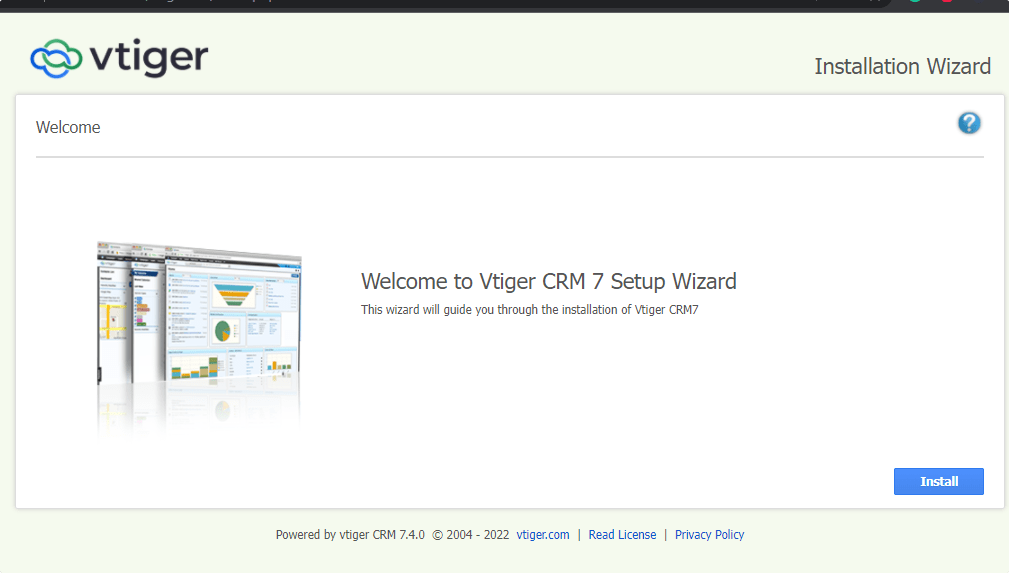
On the next page, the setup will check that all the required PHP extensions and required values are in place. If you see all the values are present then click on the “NEXT” button.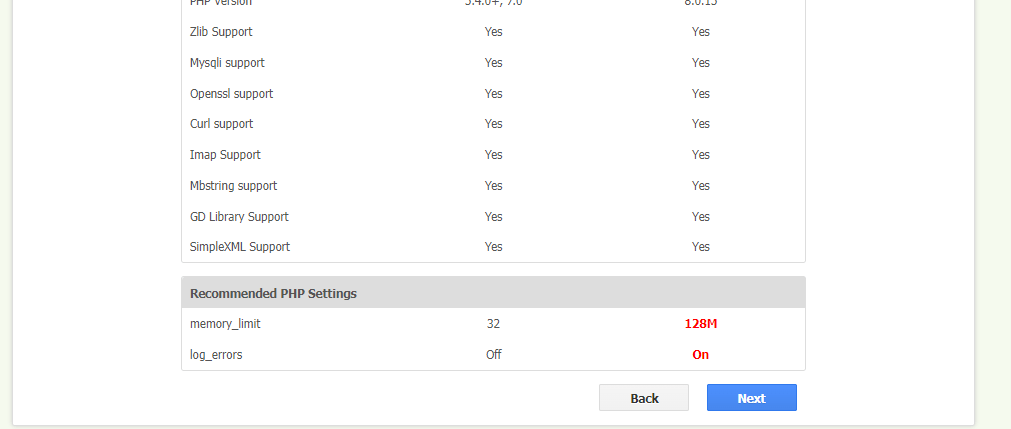
This one is important because many people get errors at this point. So, first, go to Database Information and fill in the values of the Database you have created on Step 3 of this article such as Hostname, Username, Password, and DB Name. Well, if you are using MySQL on the same server where the vTiger CRM is running then the Hostname will be “localhost”.
After that add Admin user information you want to create for future login to CRM.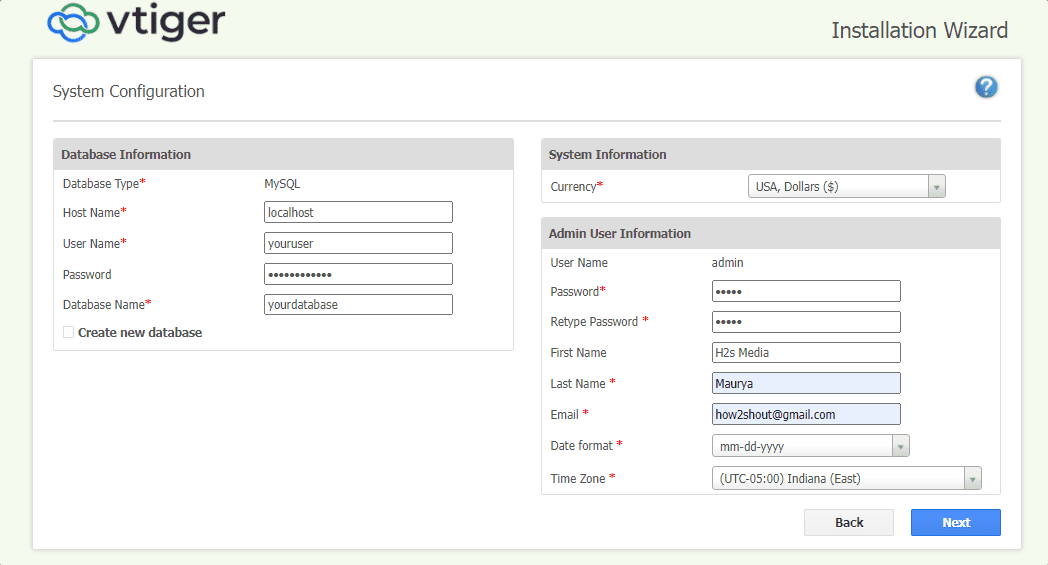
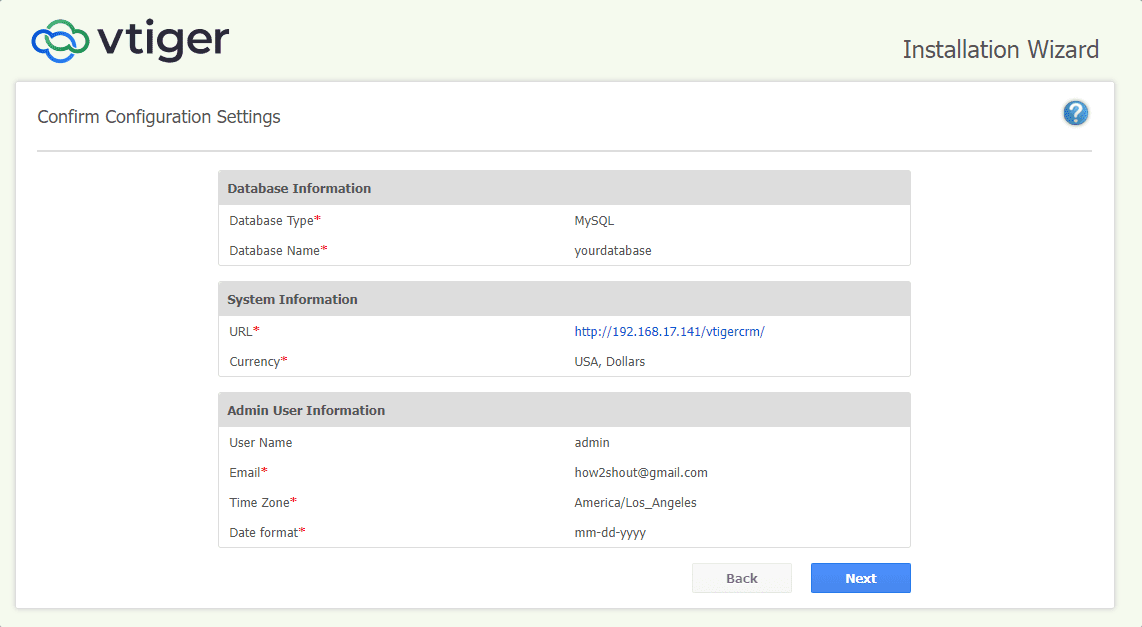
Well, this can be done later, however, if you want then choose the type of industry you want to use the CRM.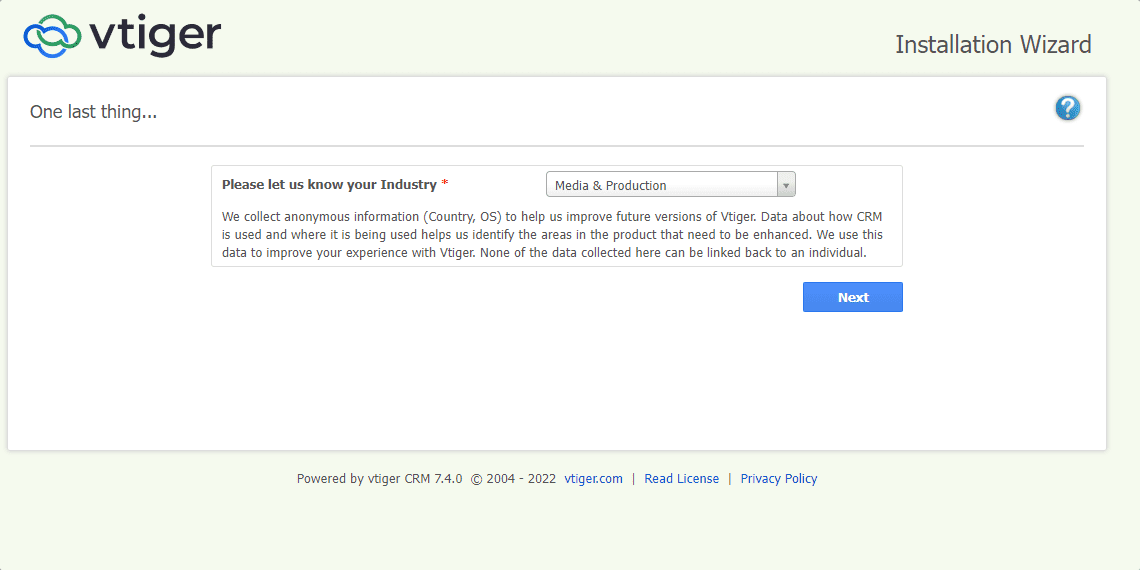
Few modules will appear, select all or the ones you want to enable by default on your vTiger CRM.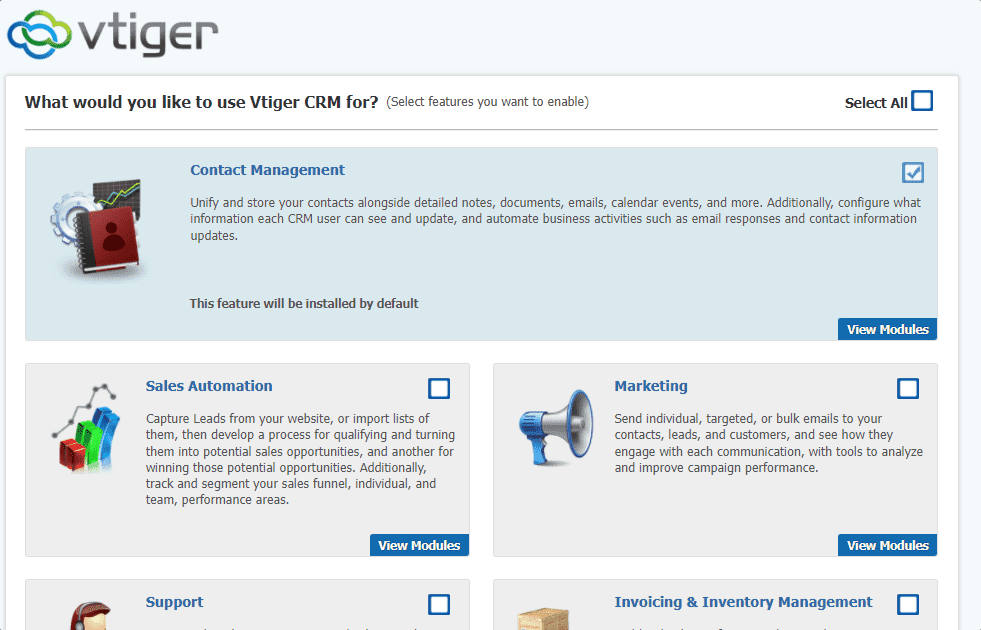
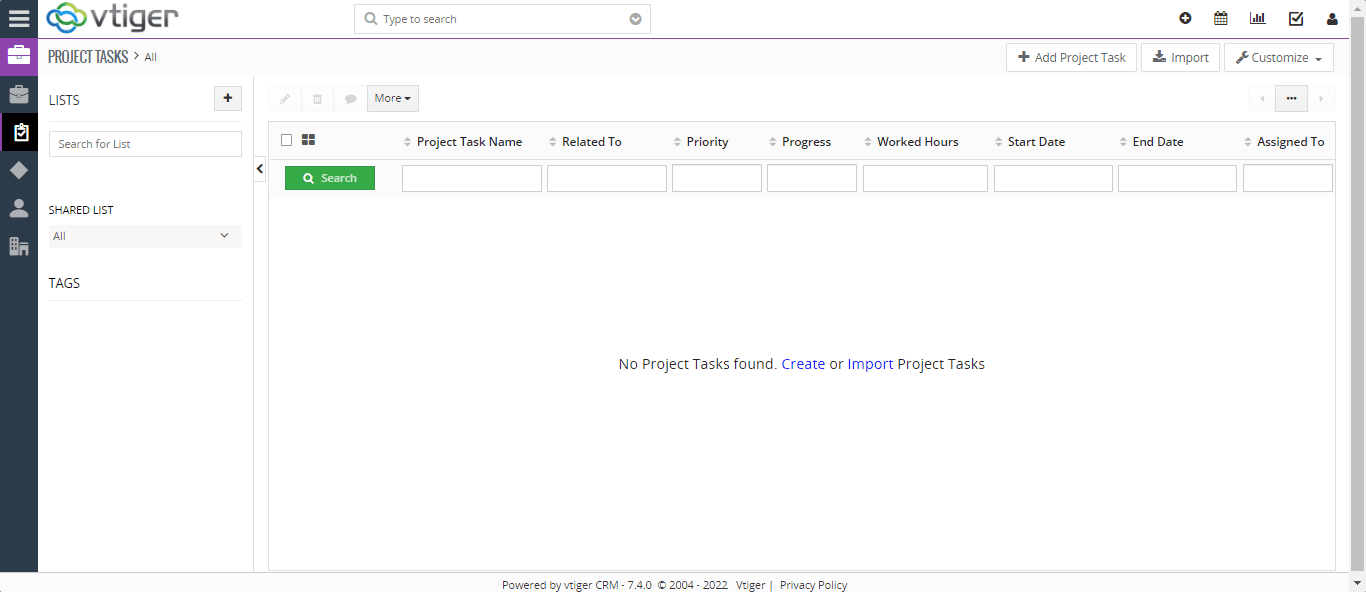
In this way, we can install VTiger CRM on Rocky Linux 8 using the command terminal. If you get any error while configuring, let’s know the same, will try to give some solutions for the same. Here is the link to the official vTiger Documentation.
Other Articles:
• How to install MySQL 8.0 Server on Debian 11 Bullseye
• Install Odoo 13 or 14 on Docker Container
• How to install Docker CE on Rocky Linux 8
Heyan Maurya Rocky Linux
Heyan Maurya Rocky Linux
Heyan Maurya AlmaLinux, Rocky Linux
Heyan Maurya AlmaLinux, Rocky Linux
document.getElementById( “ak_js_1” ).setAttribute( “value”, ( new Date() ).getTime() );
This site uses Akismet to reduce spam. Learn how your comment data is processed.
Linux Shout crafted as a part of our main portal H2S Media to publish Linux related tutorials and open source Software.







