Nearly half of the world’s websites are powered by the WordPress content management system (CMS) platform. While it can be used to build several types of sites, many use WordPress to construct their online stores for eCommerce.
How do you make a WordPress eCommerce site better than it already is? By extending its functionality via plugins. Keep reading to find out which WordPress plugins for eCommerce can help upgrade your online store.
WordPress eCommerce plugins can ramp up your site’s capabilities in various ways. Some plugins can help increase conversions and sales to put more money in your pocket, others can make your site more user-friendly, while others can strengthen your security. To give your eCommerce site the best of all worlds, we have developed a list of the top WordPress plugins that offer varying functionality.
What do Ben & Jerry’s, CamelBak, and Skullcandy have in common? They all make different types of products, which they sell through the BigCommerce platform that helps businesses run online stores. This cloud-hosted, stand-alone platform can integrate seamlessly with your WordPress eCommerce site through its plugin, and it offers top-notch security, performance, and scalability.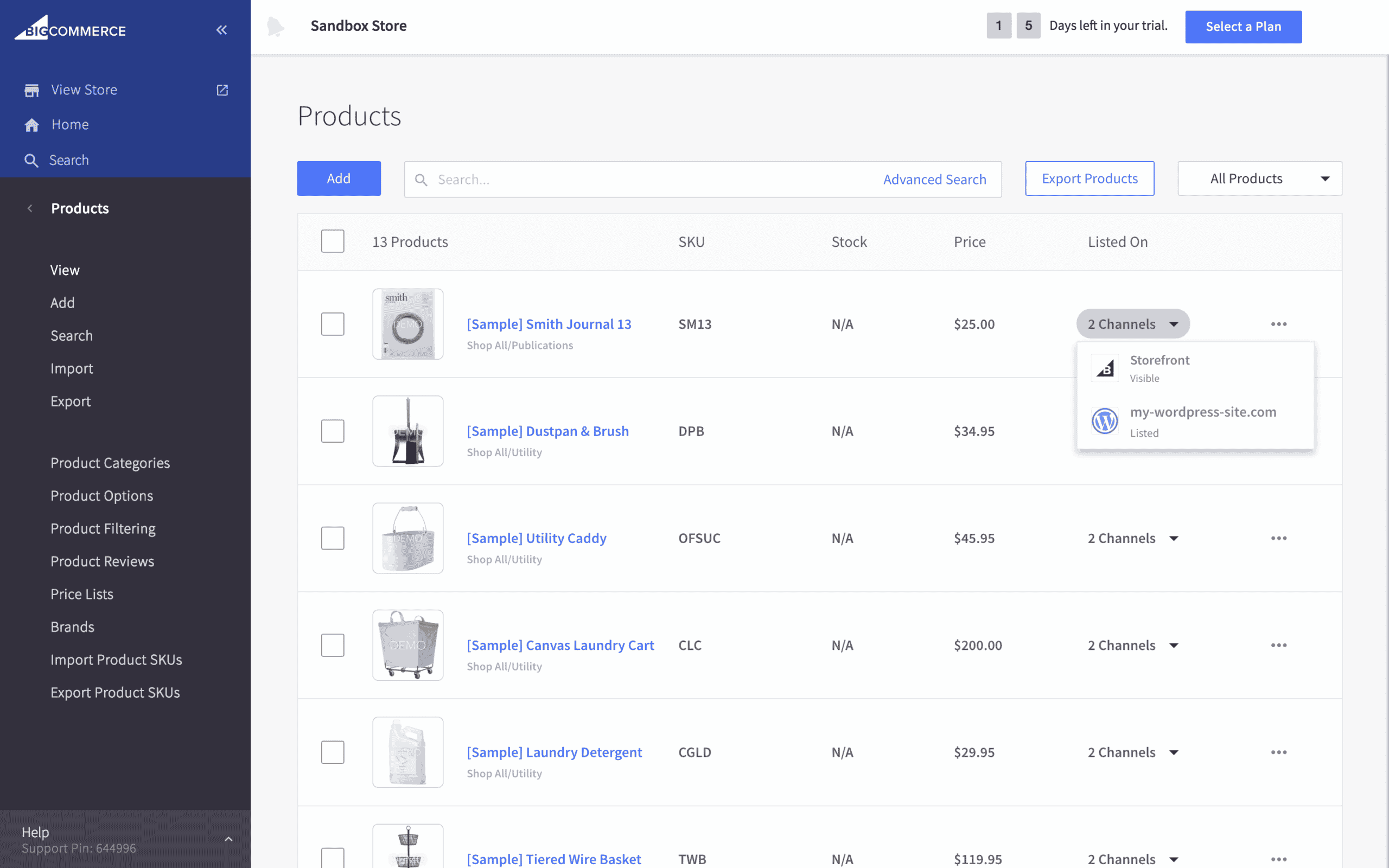
Designing an eye-catching yet functional storefront is simple, thanks to BigCommerce’s 90-plus templates. You will have an easier time running your WordPress site since BigCommerce lets you keep other content separate from your eCommerce engine.
You can sell products via Amazon, Instagram, Facebook, etc., plus gain access to most of the top payment gateways. Add in a ton of fulfillment and shipping options plus apps that make it simple to customize your store, and it is easy to see why so many WordPress users turn to BigCommerce for their eCommerce needs.
Read: Best WordPress Contact Form Plugins
Nearly one-third of all online stores use WooCommerce to sell either digital or online goods via the Internet. It is a highly customizable eCommerce platform that is flexible and, most importantly, free. With WooCommerce installed, you can start creating an eCommerce store with a few clicks in a matter of minutes.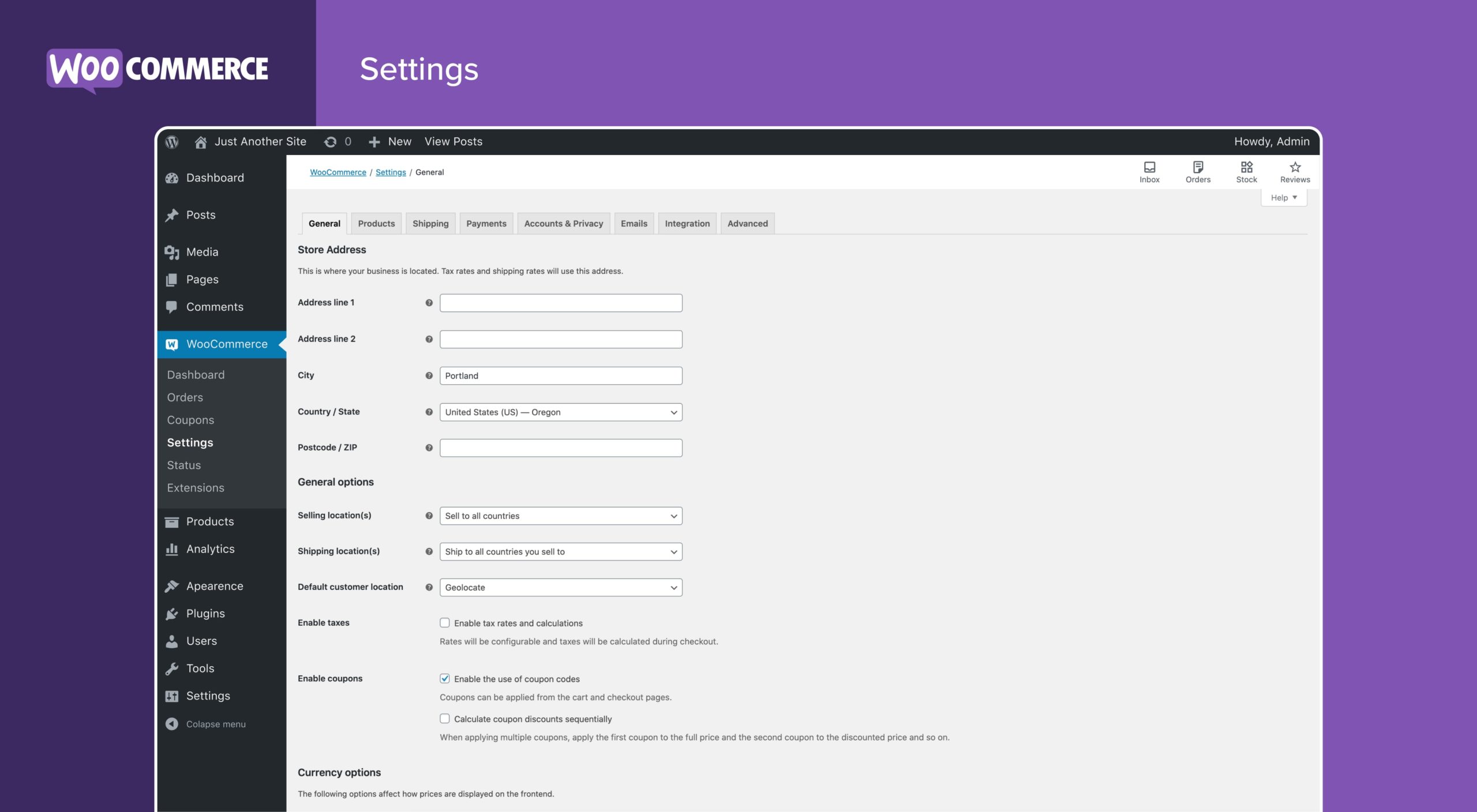
WooCommerce offers hundreds of themes and extensions that give you the power to load your site with all the bells and whistles you desire, such as discount codes, inventory management, cart abandonment features, and more. There is integrated support for the top payment gateways, an affiliate marketing feature to expand your bottom line, automatic calculation of taxes and shipping costs, plus other handy perks to get you selling online with ease.
You could have the greatest WordPress eCommerce site on the planet, but if nobody sees it, all of that effort will go to waste. That is where a WordPress plugin like All in One SEO can save the day, as it has everything you need to boost your search engine rankings, so your store becomes more visible.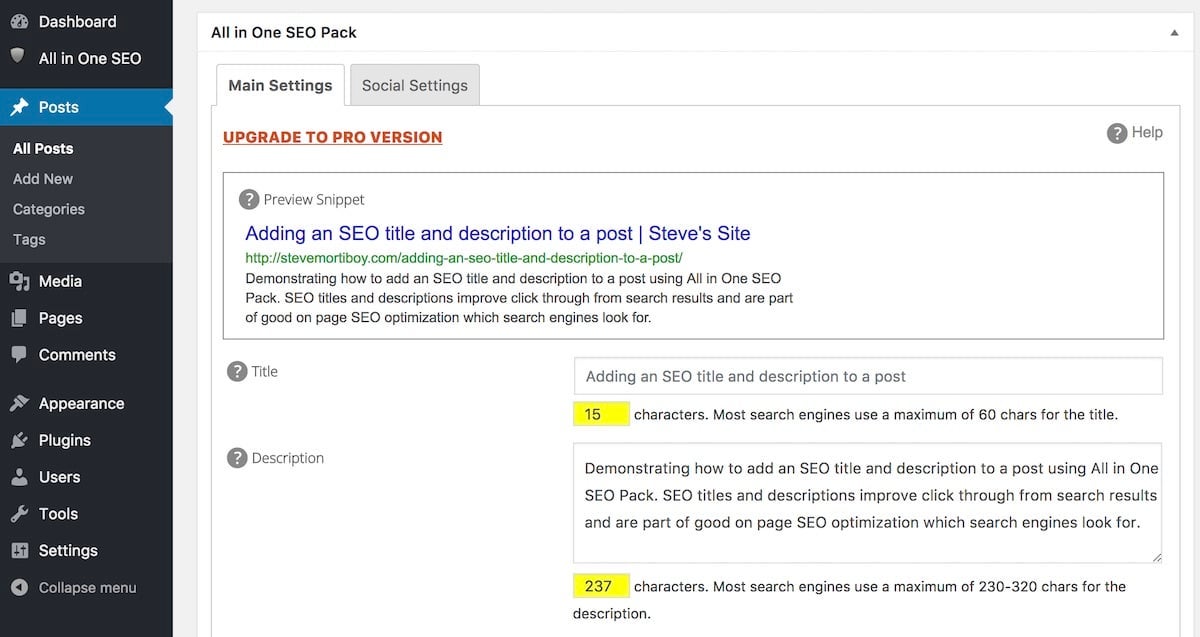
While SEO for eCommerce can be confusing on your own, this WordPress plugin puts it on autopilot thanks to its bevy of features, such as a site audit, optimization recommendations, headline analyzer, and social media integrations. And to help you fine-tune your SEO skills, this plugin also offers on-page analysis to tell you what needs improvement.
Read: Top WordPress SEO Plugins
Chances are, you are building a WordPress online store to boost your bottom line, which will be tough to do if you cannot correctly accept payments from your customers. WP Simple Pay is a WordPress eCommerce plugin that simplifies the process of accepting recurring or one-time payments through your store.
WP Simple Pay covers every facet of payments that you could imagine. You can install it on your WordPress site to accept payments for services or sell single products, but it also works as an avenue for receiving donations. With integrated support for credit card and debit payments, Google Pay, Apple Pay, multiple currencies, and languages, you should have no issues receiving payments from your customers, no matter where they are in the world.
While WP Simple Pay’s versatility is impressive, so is its user-friendly nature. You can quickly build payment forms via the drag-and-drop builder, which is ideal for eCommerce beginners.
If you are new to eCommerce, you may need to tweak your site to find that sweet spot that gets you the most sales. What is the easiest way to find out what needs to be fixed? Get feedback from your customers, which is what WPForms can help you do.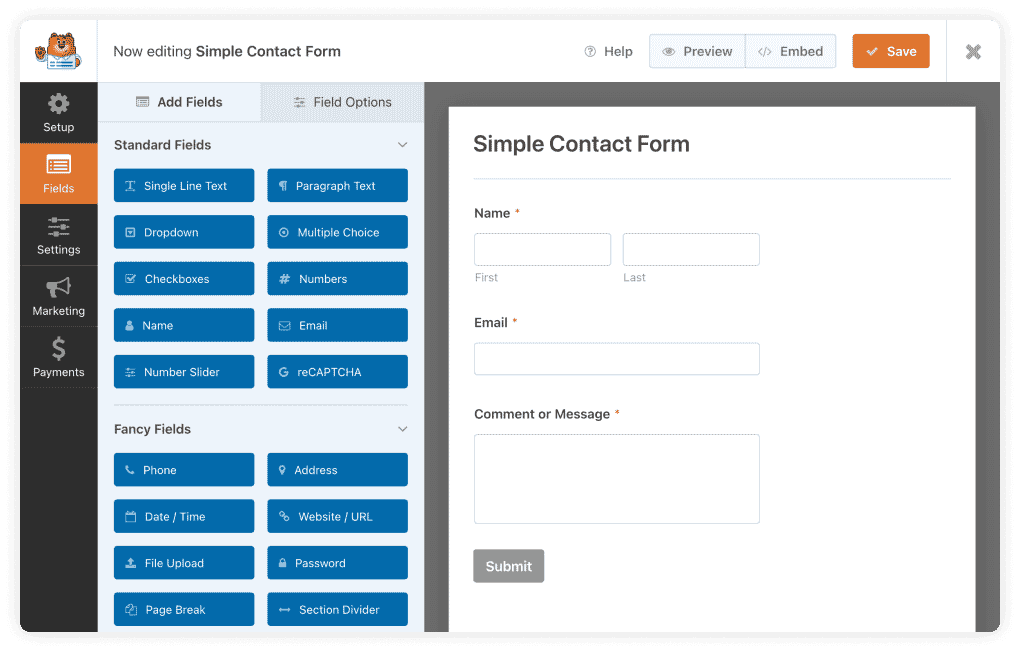
As its name suggests, WPForms is a form builder plugin for WordPress. But beyond building forms, it also works wonders for creating online surveys that can give you insight into your customers’ needs.
Use the WPForms drag-and-drop builder to create a fully-functional form within minutes without writing any code. Create polls to find what products your customers would like to see next or their current favorites. You can also enjoy email, PayPal, and Stripe integration, real-time insights and reporting, multi-page forms, and more from this WordPress eCommerce plugin.
Read: How to Install and Update WordPress Plugins from Zip Files
When you build an eCommerce site via WordPress, you will come across customers that fill up their online carts with items yet stop right before making a purchase. With Cart Recovery for WordPress, you can reduce cart abandonment to snag those customers before it is too late.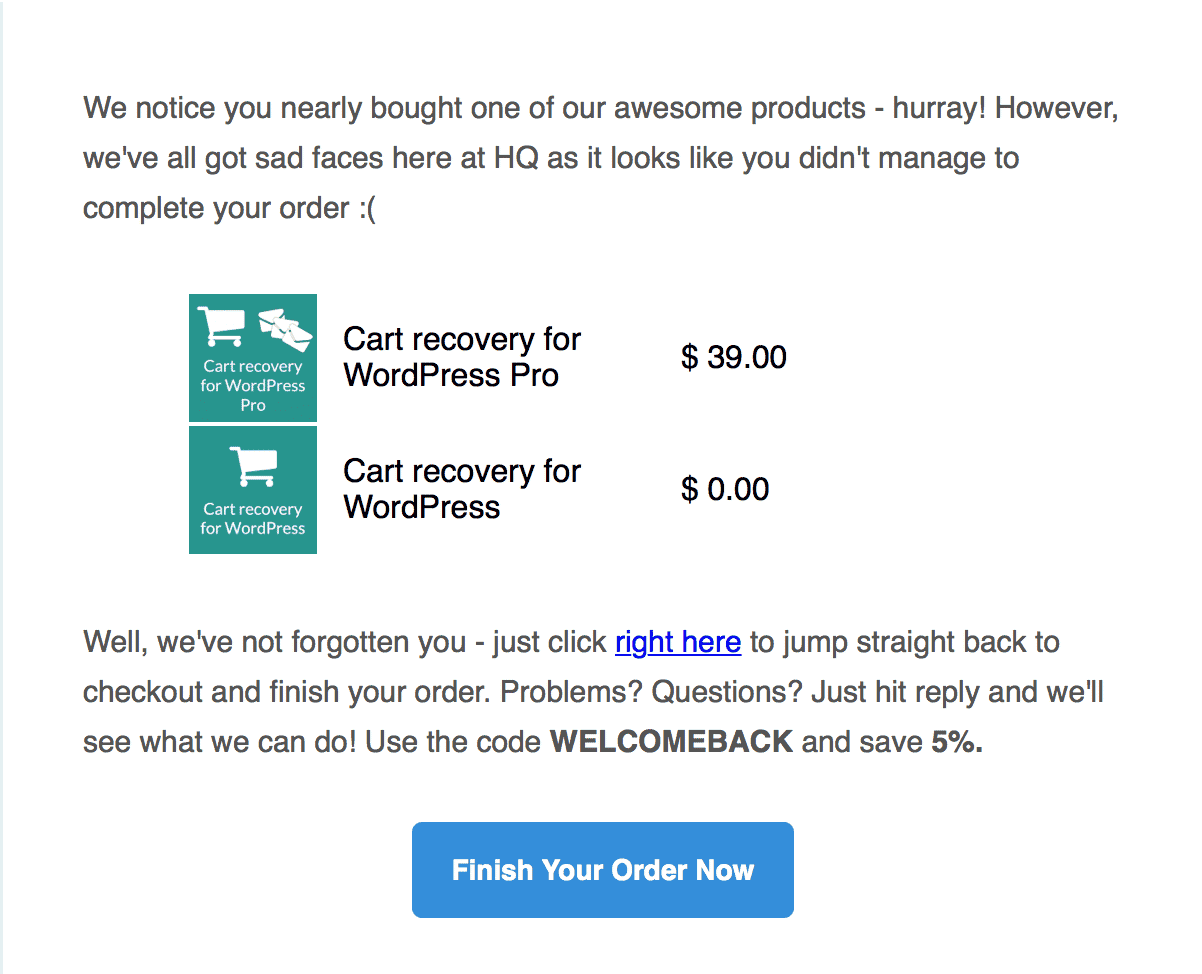
A great way to increase your eCommerce site’s conversions is through social proof that shows visitors how other customers benefit from your products via testimonials, reviews, and the like. Statistics show that social proof can increase a site’s conversions by 15 percent, which is why TrustPulse is a must for your WordPress eCommerce store.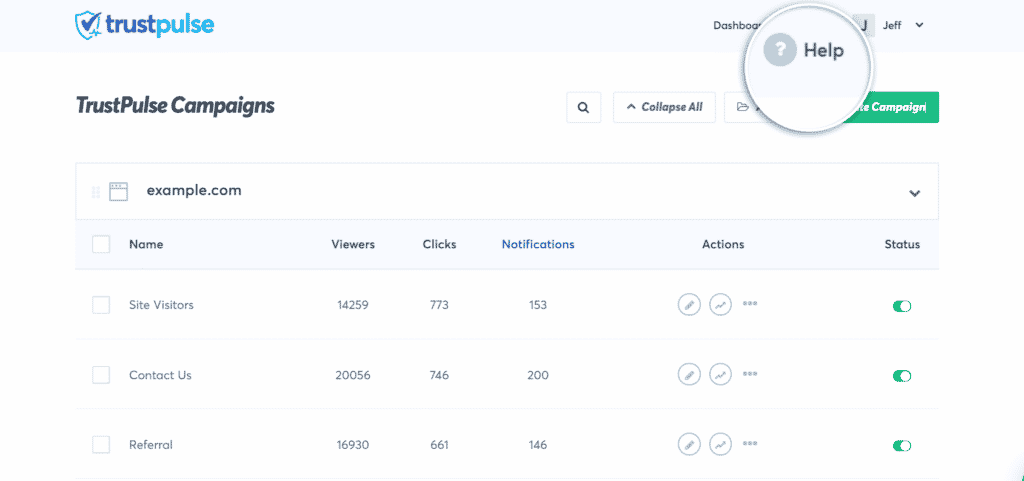
With TrustPulse, notifications will pop up when someone interacts positively with your site. In doing so, it creates a feeling of trust and triggers a fear of missing out (FOMO) in your visitors, which can give them the nudge they need to make a purchase.
While some like to sell physical products through their WordPress eCommerce stores, others prefer the digital route. Easy Digital Downloads makes it simple to sell products like eBooks, PDF files, and more if you like the latter.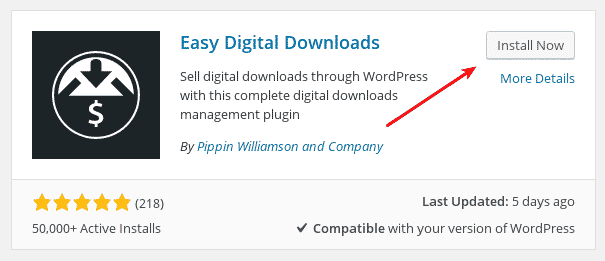
It can be tough to hold an online visitor’s attention since everyone suffers from information overload nowadays. With so many options at their disposal, you can lose a site visitor with ease and lose out on sales.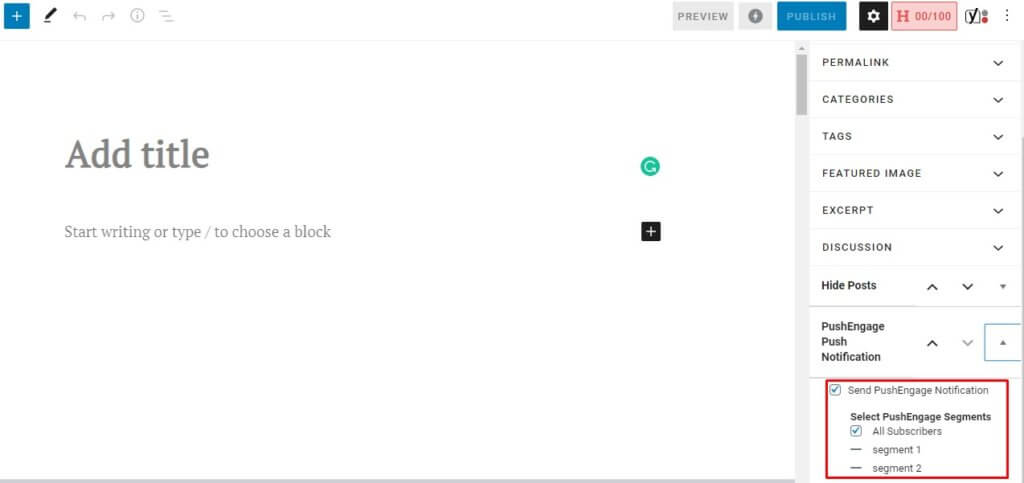
That is where PushEngage comes in handy, as it uses push notifications that send personalized messages to your visitor’s browsers to send them back to your site. Use PushEngage to send price drop alerts, new product announcements, abandoned cart reminders, and more. Regardless of what you pick, each feature can increase your sales and convert nearly-lost customers into loyal ones.
Read: Best WordPress Security Plugins
Broken links can ruin your user experience and make your eCommerce site’s bounce rates skyrocket. To avoid this common problem, install the Broken Link Checker WordPress plugin.
It can monitor links throughout your site to ensure nothing is broken not only within your pages, but also posts, comments, and more. By keeping broken links at bay, you can keep existing customers coming back and attract new ones since such errors can damage your SEO and rankings.
Sucuri Firewall can keep your WordPress eCommerce site secure by scanning it every three hours and providing a barrier of protection against DDoS attacks, malware, and more.
Read more WordPress and content management system tutorials and reviews.
The original home of HTML tutorials. HTMLGoodies is a website dedicated to publishing tutorials that cover every aspect of being a web developer. We cover programming and web development tutorials on languages and technologies such as HTML, JavaScript, and CSS. In addition, our articles cover web frameworks like Angular and React.JS, as well as popular Content Management Systems (CMS) that include WordPress, Drupal, and Joomla. Website development platforms like Shopify, Squarespace, and Wix are also featured. Topics related to solid web design and Internet Marketing also find a home on HTMLGoodies, as we discuss UX/UI Design, Search Engine Optimization (SEO), and web dev best practices.
Advertise with TechnologyAdvice on HTMLGoodies and our other developer-focused platforms.
Property of TechnologyAdvice.
© 2022 TechnologyAdvice. All Rights Reserved
Advertiser Disclosure: Some of the products that appear on this site are from companies from which TechnologyAdvice receives compensation. This compensation may impact how and where products appear on this site including, for example, the order in which they appear. TechnologyAdvice does not include all companies or all types of products available in the marketplace.







